Submit feedback
Will the power strip with USB ports overheat?
 2025.11.20
2025.11.20
 Industry News
Industry News
What Causes a Power Strip With USB Ports to Overheat?
A power strip with USB ports can overheat when the electrical load exceeds the strip’s designed capacity. Unlike traditional power strips, models with USB ports include built-in charging modules that convert AC power to DC. This conversion process naturally generates heat, and when multiple high-demand devices are plugged in, the heat can accumulate faster than it can be dissipated. Poor ventilation, blocked airflow, and inferior internal components further increase the risk of temperature rise.
USB charging ports—especially fast-charging USB-C PD ports—deliver higher wattage compared to older USB-A ports. When these ports are actively powering devices like tablets, large smartphones, smartwatches, or rechargeable accessories, the internal circuitry must work harder, generating additional thermal buildup. If the strip lacks proper heat management, overheating becomes more likely.
How USB Port Design Affects Heat Generation
The design and quality of the USB power module are major factors in overheating. Cheaper strips often use low-grade voltage regulators or insufficient heat sinks. High-quality power strips use efficient switching regulators that minimize heat output. When USB ports support quick charging protocols such as QC3.0 or PD 20W+, the components must be robust enough to handle sustained high current without overheating.
Another design factor is port placement. When USB ports are clustered tightly or lack rear ventilation, the heat from each charging channel accumulates. This thermal concentration can cause warmth around the USB section even under normal use. Good design spaces ports apart or includes internal airflow channels to reduce localized heat.
Common Situations That Lead to Overheating
Overheating usually happens in predictable scenarios. Understanding these helps users avoid risky usage patterns. Many situations involve simultaneous charging of multiple high-power devices or using the strip in an environment with poor ventilation. For example, placing a power strip behind furniture, under blankets, or near heating sources can quickly trap heat.
Another common cause is plugging in devices whose combined wattage exceeds the strip’s rating. A laptop brick, phone fast chargers, Bluetooth speaker, and a tablet, all drawing power at the same time, can create a load far beyond what a basic strip can handle. Even if the USB ports have a combined wattage limit, external outlets may add unexpected strain.
Examples of High-Risk Load Conditions
- Charging two phones, a tablet, and a power bank simultaneously.
- Using USB-C PD while powering a gaming laptop through the AC outlet.
- Placing the strip on carpets, sofas, or under bedding where airflow is blocked.
- Operating in high-temperature rooms or near heaters.
Signs Your Power Strip With USB Ports Is Overheating
Recognizing early signs of overheating can prevent equipment damage or fire hazards. A warm power strip is normal, but excessive heat is a warning sign. If you notice unusual temperature increases while minimal devices are connected, this may indicate internal component degradation.
Typical Warning Signs
- The USB section feels hot to the touch, not just warm.
- Charging speeds fluctuate or drop unexpectedly.
- The power strip emits a faint buzzing or clicking sound.
- A burning smell or discoloration near the ports.
Safety Features That Prevent Overheating
Modern power strips with USB ports often include safety features that significantly reduce overheating risk. Understanding these features can help you choose a safer product. Overload protection automatically cuts power when the combined device load exceeds safe levels. Surge protection guards against power spikes that could overload the USB circuitry.
Temperature monitoring is another advanced feature found in high-quality USB-C PD power strips. These sensors shut down charging when temperatures climb beyond safe thresholds. Fire-resistant enclosures, such as ABS+PC material, also slow heat spread and protect internal components.
Key Safety Features Comparison
| Safety Feature | How It Helps Prevent Overheating |
| Overload Protection | Cuts power when total load exceeds capacity |
| Surge Protection | Protects USB modules from voltage spikes |
| Temperature Sensors | Stops charging when internal heat rises too high |
| Fire-Resistant Housing | Slows heat spread and reduces ignition risk |
How to Use a Power Strip With USB Ports Safely
Safe operation is the most effective way to prevent overheating. Always check the strip’s rated wattage and avoid exceeding it. When charging several devices, pay attention to how warm the unit becomes. If it feels too hot, disconnect some devices and allow the strip to cool.
Placement also matters. Keep the strip on a hard surface with open airflow. Avoid using it in cramped corners, behind curtains, or near pets and bedding. Unplug high-power appliances like space heaters from the same strip that powers USB devices, as this combination can easily overload the system.
Safe Usage Tips
- Use only one high-demand device at a time on the USB ports.
- Keep the strip away from soft or insulating surfaces.
- Avoid daisy-chaining power strips together.
- Replace the strip if you hear noise, smell burning, or see discoloration.
Conclusion: Will a Power Strip With USB Ports Overheat?
A power strip with USB ports can overheat under certain conditions, but high-quality models with proper safety protections, paired with responsible usage, are generally safe. Overheating mostly occurs due to excessive load, poor ventilation, or low-quality components. By understanding the causes and choosing a power strip with advanced safety features, users can confidently charge multiple devices without worrying about thermal risks.
Ultimately, overheating is avoidable. Choosing a reputable brand, checking safety ratings, and using the strip correctly ensures long-term performance and reduces the risk of heat-related failures.

 TOP
TOP
 ENG
ENG
 English
English русский
русский 한국어
한국어 Deutsch
Deutsch